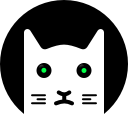Harbor的安装与配置
Harbor简介
Harbor 是由 VMware 公司中国团队为企业用户设计的 Registry server 开源项目,包括了权限管理(RBAC)、LDAP、审计、管理界面、自我注册、HA 等企业必需的功能,同时针对中国用户的特点,设计镜像复制和中文支持等功能。

作为一个企业级私有 Registry 服务器,Harbor 提供了更好的性能和安全。提升用户使用 Registry 构建和运行环境传输镜像的效率。Harbor 支持安装在多个 Registry 节点的镜像资源复制,镜像全部保存在私有 Registry 中, 确保数据和知识产权在公司内部网络中管控。另外,Harbor 也提供了高级的安全特性,诸如用户管理,访问控制和活动审计等。
Harbor的官网
1 | https://goharbor.io/ |
Harbor的github地址
1 | https://github.com/goharbor/harbor |
(已经有15.2K的star了)
安装Harbor
前置条件
宿主机已安装好docker和docker-compose,具体安装方案这里不不展开。
下载&解压
Harbor有两个大版本,一是1.x,另外是2.x,据说2.x优化了很多,所以这里采用2.3.0这个版本,下载离线安装包。
1 | wget https://github.com/goharbor/harbor/releases/download/v2.3.0/harbor-offline-installer-v2.3.0.tgz |
修改配置文件
将配置模板copy一份
1 | cp harbor.yml.tmpl harbor.yml |
编辑配置模板
1 | vim harbor.yml |
主要修改以下几个地方
1 | # The IP address or hostname to access admin UI and registry service. |
保存后执行配置脚本,使刚才的配置生效
执行配置脚本
1 | ./prepare |
安装
1 | ./install.sh |
如果之后修改配置再次启动,此步骤可以省略。
安装成功后,即可在 https://youip 上访问harbor了,初始帐号为 admin 初始密码为 Harbor12345 。
一些常用命令
启动Harbor
1 | docker-compose up -d |
关闭Harbor
1 | docker-compose down -v |
修改配制后需要重新关停和开启Harbor
1 | ./prepare #执行配置脚本 |